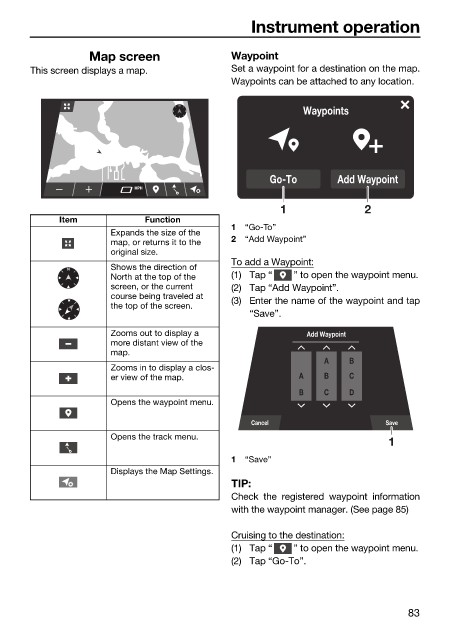Page 91 - LIT-18626-14-66
P. 91
SportsBoat_F5K13.book Page 83 Tuesday, June 13, 2023 5:43 PM
Instrument operation
Map screen Waypoint
This screen displays a map. Set a waypoint for a destination on the map.
Waypoints can be attached to any location.
Waypoints
Go-To Add Waypoint
MPH
1 2
Item Function
1 “Go-To”
Expands the size of the
map, or returns it to the 2 “Add Waypoint”
original size.
To add a Waypoint:
Shows the direction of
North at the top of the (1) Tap “ ” to open the waypoint menu.
screen, or the current (2) Tap “Add Waypoint”.
course being traveled at
the top of the screen. (3) Enter the name of the waypoint and tap
“Save”.
Zooms out to display a Add Waypoint
more distant view of the
map.
A B
Zooms in to display a clos-
er view of the map. A B C
B C D
Opens the waypoint menu.
Cancel Save
Opens the track menu.
1
1 “Save”
Displays the Map Settings.
TIP:
Check the registered waypoint information
with the waypoint manager. (See page 85)
Cruising to the destination:
(1) Tap “ ” to open the waypoint menu.
(2) Tap “Go-To”.
83