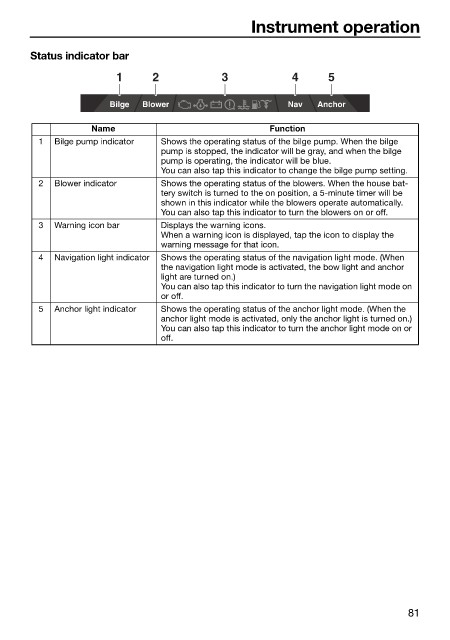Page 89 - LIT-18626-14-66
P. 89
SportsBoat_F5K13.book Page 81 Tuesday, June 13, 2023 5:43 PM
Instrument operation
Status indicator bar
1 2 3 4 5
Bilge Blower Nav Anchor
Name Function
1 Bilge pump indicator Shows the operating status of the bilge pump. When the bilge
pump is stopped, the indicator will be gray, and when the bilge
pump is operating, the indicator will be blue.
You can also tap this indicator to change the bilge pump setting.
2 Blower indicator Shows the operating status of the blowers. When the house bat-
tery switch is turned to the on position, a 5-minute timer will be
shown in this indicator while the blowers operate automatically.
You can also tap this indicator to turn the blowers on or off.
3 Warning icon bar Displays the warning icons.
When a warning icon is displayed, tap the icon to display the
warning message for that icon.
4 Navigation light indicator Shows the operating status of the navigation light mode. (When
the navigation light mode is activated, the bow light and anchor
light are turned on.)
You can also tap this indicator to turn the navigation light mode on
or off.
5 Anchor light indicator Shows the operating status of the anchor light mode. (When the
anchor light mode is activated, only the anchor light is turned on.)
You can also tap this indicator to turn the anchor light mode on or
off.
81