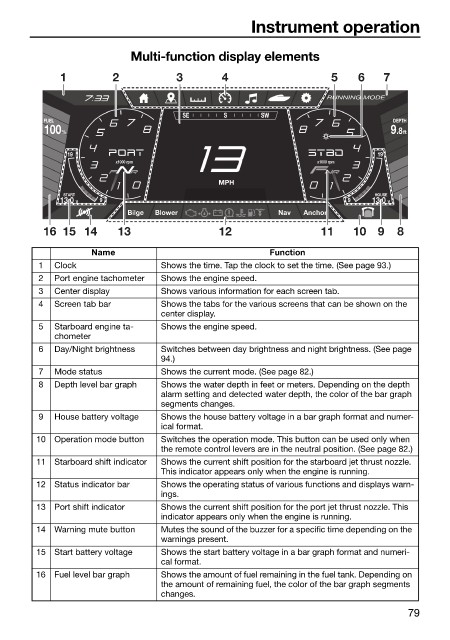Page 87 - LIT-18626-14-66
P. 87
SportsBoat_F5K13.book Page 79 Tuesday, June 13, 2023 5:43 PM
Instrument operation
Multi-function display elements
1 2 3 4 5 6 7
RUNNING MODE
SE S SW
FUEL DEPTH
100 % .8 9 ft
19 19
x1000 rpm x1000 rpm
MPH
START HOUSE
13.0 V 9 9 13.0 V
Bilge Blower Nav Anchor
16 15 14 13 12 11 10 9 8
Name Function
1 Clock Shows the time. Tap the clock to set the time. (See page 93.)
2 Port engine tachometer Shows the engine speed.
3 Center display Shows various information for each screen tab.
4 Screen tab bar Shows the tabs for the various screens that can be shown on the
center display.
5 Starboard engine ta- Shows the engine speed.
chometer
6 Day/Night brightness Switches between day brightness and night brightness. (See page
94.)
7 Mode status Shows the current mode. (See page 82.)
8 Depth level bar graph Shows the water depth in feet or meters. Depending on the depth
alarm setting and detected water depth, the color of the bar graph
segments changes.
9 House battery voltage Shows the house battery voltage in a bar graph format and numer-
ical format.
10 Operation mode button Switches the operation mode. This button can be used only when
the remote control levers are in the neutral position. (See page 82.)
11 Starboard shift indicator Shows the current shift position for the starboard jet thrust nozzle.
This indicator appears only when the engine is running.
12 Status indicator bar Shows the operating status of various functions and displays warn-
ings.
13 Port shift indicator Shows the current shift position for the port jet thrust nozzle. This
indicator appears only when the engine is running.
14 Warning mute button Mutes the sound of the buzzer for a specific time depending on the
warnings present.
15 Start battery voltage Shows the start battery voltage in a bar graph format and numeri-
cal format.
16 Fuel level bar graph Shows the amount of fuel remaining in the fuel tank. Depending on
the amount of remaining fuel, the color of the bar graph segments
changes.
79