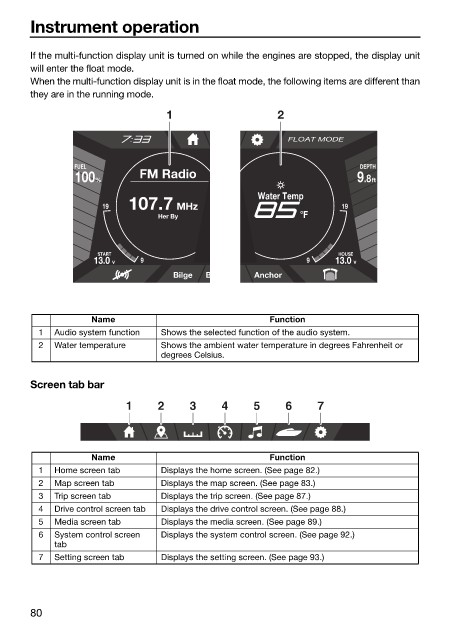Page 88 - LIT-18626-14-66
P. 88
SportsBoat_F5K13.book Page 80 Tuesday, June 13, 2023 5:43 PM
Instrument operation
If the multi-function display unit is turned on while the engines are stopped, the display unit
will enter the float mode.
When the multi-function display unit is in the float mode, the following items are different than
they are in the running mode.
1 2
FLOAT MODE
FUEL DEPTH
100 % FM Radio .8 9 ft
Water Temp
19 107.7 MHz 19
Her By °F
START HOUSE
13.0 V 9 9 13.0 V
Bilge B Anchor
Name Function
1 Audio system function Shows the selected function of the audio system.
2 Water temperature Shows the ambient water temperature in degrees Fahrenheit or
degrees Celsius.
Screen tab bar
1 2 3 4 5 6 7
Name Function
1 Home screen tab Displays the home screen. (See page 82.)
2 Map screen tab Displays the map screen. (See page 83.)
3 Trip screen tab Displays the trip screen. (See page 87.)
4 Drive control screen tab Displays the drive control screen. (See page 88.)
5 Media screen tab Displays the media screen. (See page 89.)
6 System control screen Displays the system control screen. (See page 92.)
tab
7 Setting screen tab Displays the setting screen. (See page 93.)
80