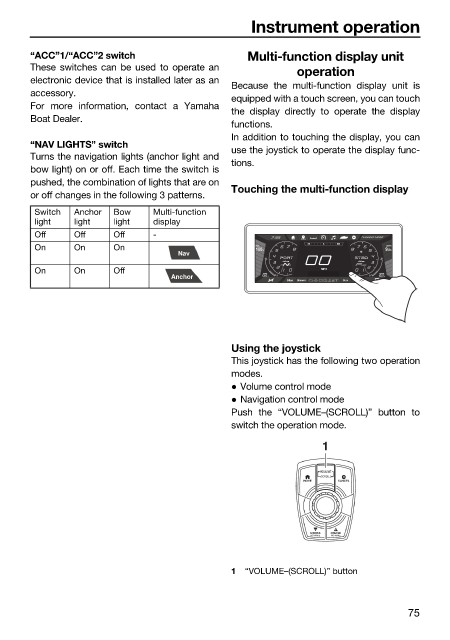Page 83 - LIT-18626-14-66
P. 83
SportsBoat_F5K13.book Page 75 Tuesday, June 13, 2023 5:43 PM
Instrument operation
“ACC”1/“ACC”2 switch Multi-function display unit
These switches can be used to operate an operation
electronic device that is installed later as an
Because the multi-function display unit is
accessory.
equipped with a touch screen, you can touch
For more information, contact a Yamaha
the display directly to operate the display
Boat Dealer.
functions.
In addition to touching the display, you can
“NAV LIGHTS” switch use the joystick to operate the display func-
Turns the navigation lights (anchor light and
tions.
bow light) on or off. Each time the switch is
pushed, the combination of lights that are on
Touching the multi-function display
or off changes in the following 3 patterns.
Switch Anchor Bow Multi-function
light light light display
Off Off Off - RUNNING MODE
On On On FUEL 100 % SE S SW DEPTH .8 9 ft
Nav
19 19
x1000 rpm x1000 rpm
On On Off START MPH HOUSE
Anchor 13.0 V 9 9 13.0 V
Bilge Blower Nav Anchor
Using the joystick
This joystick has the following two operation
modes.
Volume control mode
Navigation control mode
Push the “VOLUME–(SCROLL)” button to
switch the operation mode.
1
VOLUME
(SCROLL)
HOME CANCEL
CRUISE CRUISE
NO WAKE NO WAKE
1 “VOLUME–(SCROLL)” button
75