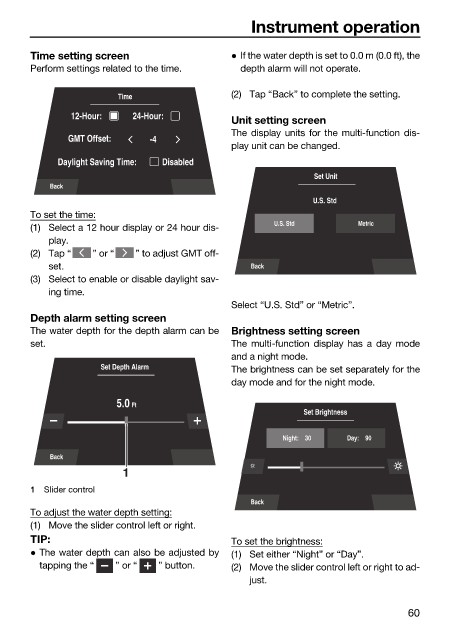Page 69 - LIT-18626-14-67
P. 69
SportsBoat_F7G10.book Page 60 Wednesday, June 14, 2023 9:23 AM
Instrument operation
Time setting screen If the water depth is set to 0.0 m (0.0 ft), the
Perform settings related to the time. depth alarm will not operate.
Time (2) Tap “Back” to complete the setting.
12-Hour: 24-Hour:
Unit setting screen
The display units for the multi-function dis-
GMT Offset: -4
play unit can be changed.
Daylight Saving Time: Disabled
Set Unit
Back
U.S. Std
To set the time:
(1) Select a 12 hour display or 24 hour dis- U.S. Std Metric
play.
(2) Tap “ ” or “ ” to adjust GMT off-
set. Back
(3) Select to enable or disable daylight sav-
ing time.
Select “U.S. Std” or “Metric”.
Depth alarm setting screen
The water depth for the depth alarm can be Brightness setting screen
set. The multi-function display has a day mode
and a night mode.
Set Depth Alarm The brightness can be set separately for the
day mode and for the night mode.
5.0 Ft
Set Brightness
Night: 30 Day: 90
Back
1
1 Slider control
Back
To adjust the water depth setting:
(1) Move the slider control left or right.
TIP: To set the brightness:
The water depth can also be adjusted by (1) Set either “Night” or “Day”.
tapping the “ ” or “ ” button. (2) Move the slider control left or right to ad-
just.
60