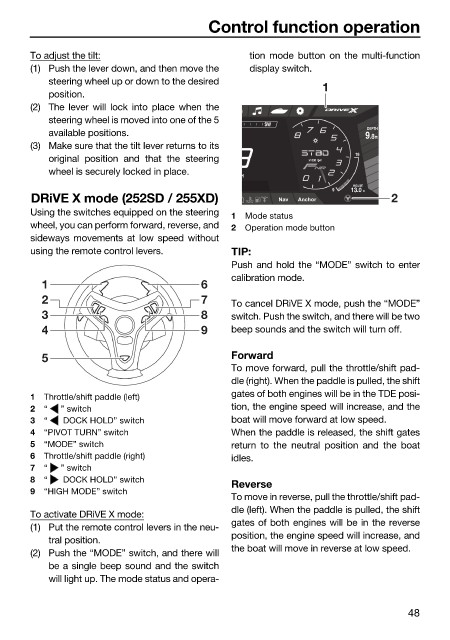Page 57 - LIT-18626-14-73
P. 57
SportsBoat_F5K14.book Page 48 Wednesday, September 6, 2023 2:56 PM
Control function operation
To adjust the tilt: tion mode button on the multi-function
(1) Push the lever down, and then move the display switch.
steering wheel up or down to the desired 1
position.
(2) The lever will lock into place when the
steering wheel is moved into one of the 5
NE
SW
DEPTH
available positions. .8 9 ft
(3) Make sure that the tilt lever returns to its
19
original position and that the steering x1000 rpm
wheel is securely locked in place.
H
HOUSE
9 13.0 V
DRiVE X mode (252SD / 255XD) Nav Anchor 2
Using the switches equipped on the steering 1 Mode status
wheel, you can perform forward, reverse, and 2 Operation mode button
sideways movements at low speed without
using the remote control levers. TIP:
Push and hold the “MODE” switch to enter
calibration mode.
1 6
2 7 To cancel DRiVE X mode, push the “MODE”
3 8 switch. Push the switch, and there will be two
4 9 beep sounds and the switch will turn off.
5 Forward
To move forward, pull the throttle/shift pad-
dle (right). When the paddle is pulled, the shift
1 Throttle/shift paddle (left) gates of both engines will be in the TDE posi-
2 “ ” switch tion, the engine speed will increase, and the
3 “ DOCK HOLD” switch boat will move forward at low speed.
4 “PIVOT TURN” switch When the paddle is released, the shift gates
5 “MODE” switch return to the neutral position and the boat
6 Throttle/shift paddle (right) idles.
7 “ ” switch
8 “ DOCK HOLD” switch
Reverse
9 “HIGH MODE” switch
To move in reverse, pull the throttle/shift pad-
dle (left). When the paddle is pulled, the shift
To activate DRiVE X mode:
gates of both engines will be in the reverse
(1) Put the remote control levers in the neu-
position, the engine speed will increase, and
tral position.
the boat will move in reverse at low speed.
(2) Push the “MODE” switch, and there will
be a single beep sound and the switch
will light up. The mode status and opera-
48