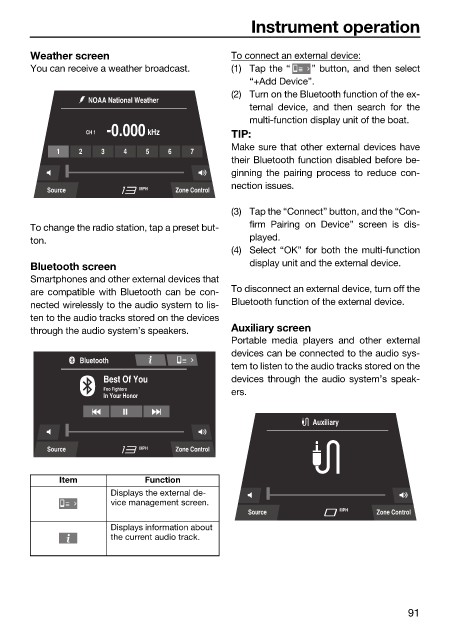Page 99 - LIT-18626-14-66
P. 99
SportsBoat_F5K13.book Page 91 Tuesday, June 13, 2023 5:43 PM
Instrument operation
Weather screen To connect an external device:
You can receive a weather broadcast. (1) Tap the “ ” button, and then select
“+Add Device”.
(2) Turn on the Bluetooth function of the ex-
NOAA National Weather
ternal device, and then search for the
multi-function display unit of the boat.
CH 1 -0.000 kHz TIP:
Make sure that other external devices have
1 2 3 4 5 6 7
their Bluetooth function disabled before be-
ginning the pairing process to reduce con-
nection issues.
Source MPH Zone Control
(3) Tap the “Connect” button, and the “Con-
To change the radio station, tap a preset but- firm Pairing on Device” screen is dis-
ton. played.
(4) Select “OK” for both the multi-function
Bluetooth screen display unit and the external device.
Smartphones and other external devices that
are compatible with Bluetooth can be con- To disconnect an external device, turn off the
nected wirelessly to the audio system to lis- Bluetooth function of the external device.
ten to the audio tracks stored on the devices
through the audio system’s speakers. Auxiliary screen
Portable media players and other external
devices can be connected to the audio sys-
Bluetooth
tem to listen to the audio tracks stored on the
Best Of You devices through the audio system’s speak-
Foo Fighters ers.
In Your Honor
Auxiliary
Source MPH Zone Control
Item Function
Displays the external de-
vice management screen.
Source MPH Zone Control
Displays information about
the current audio track.
91