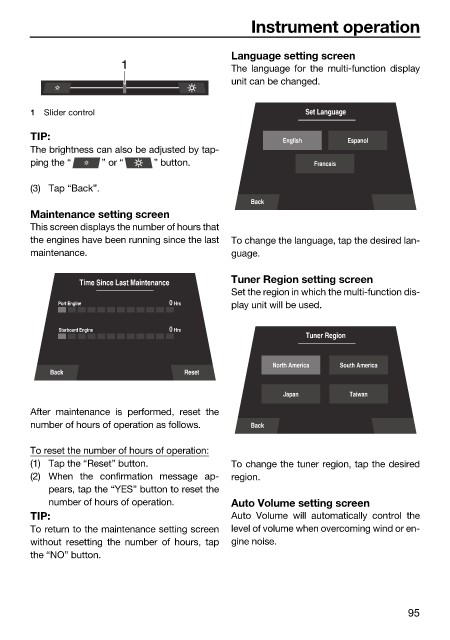Page 103 - LIT-18626-14-66
P. 103
SportsBoat_F5K13.book Page 95 Tuesday, June 13, 2023 5:43 PM
Instrument operation
Language setting screen
1 The language for the multi-function display
unit can be changed.
1 Slider control Set Language
TIP:
English Espanol
The brightness can also be adjusted by tap-
ping the “ ” or “ ” button. Francais
(3) Tap “Back”.
Back
Maintenance setting screen
This screen displays the number of hours that
the engines have been running since the last To change the language, tap the desired lan-
maintenance. guage.
Tuner Region setting screen
Time Since Last Maintenance
Set the region in which the multi-function dis-
Port Engine 0 Hrs play unit will be used.
Starboard Engine 0 Hrs
Tuner Region
North America South America
Back Reset
Japan Taiwan
After maintenance is performed, reset the
number of hours of operation as follows. Back
To reset the number of hours of operation:
(1) Tap the “Reset” button. To change the tuner region, tap the desired
(2) When the confirmation message ap- region.
pears, tap the “YES” button to reset the
number of hours of operation. Auto Volume setting screen
TIP: Auto Volume will automatically control the
To return to the maintenance setting screen level of volume when overcoming wind or en-
without resetting the number of hours, tap gine noise.
the “NO” button.
95