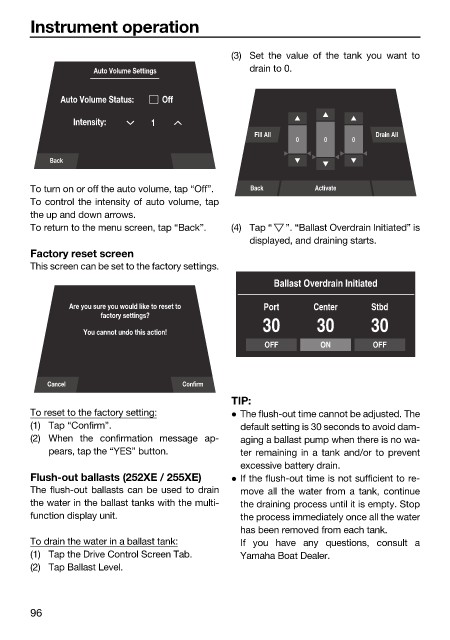Page 104 - LIT-18626-14-66
P. 104
SportsBoat_F5K13.book Page 96 Tuesday, June 13, 2023 5:43 PM
Instrument operation
(3) Set the value of the tank you want to
Auto Volume Settings drain to 0.
Auto Volume Status: Off
Intensity: 1
Fill All Drain All
0 0 0
Back
To turn on or off the auto volume, tap “Off”. Back Activate
To control the intensity of auto volume, tap
the up and down arrows.
To return to the menu screen, tap “Back”. (4) Tap “ ”. “Ballast Overdrain Initiated” is
displayed, and draining starts.
Factory reset screen
This screen can be set to the factory settings.
Ballast Overdrain Initiated
Are you sure you would like to reset to Port Center Stbd
factory settings?
30 30 30
You cannot undo this action!
OFF ON OFF
Cancel Confirm
TIP:
To reset to the factory setting: The flush-out time cannot be adjusted. The
(1) Tap “Confirm”. default setting is 30 seconds to avoid dam-
(2) When the confirmation message ap- aging a ballast pump when there is no wa-
pears, tap the “YES” button. ter remaining in a tank and/or to prevent
excessive battery drain.
Flush-out ballasts (252XE / 255XE) If the flush-out time is not sufficient to re-
The flush-out ballasts can be used to drain move all the water from a tank, continue
the water in the ballast tanks with the multi- the draining process until it is empty. Stop
function display unit. the process immediately once all the water
has been removed from each tank.
To drain the water in a ballast tank: If you have any questions, consult a
(1) Tap the Drive Control Screen Tab. Yamaha Boat Dealer.
(2) Tap Ballast Level.
96