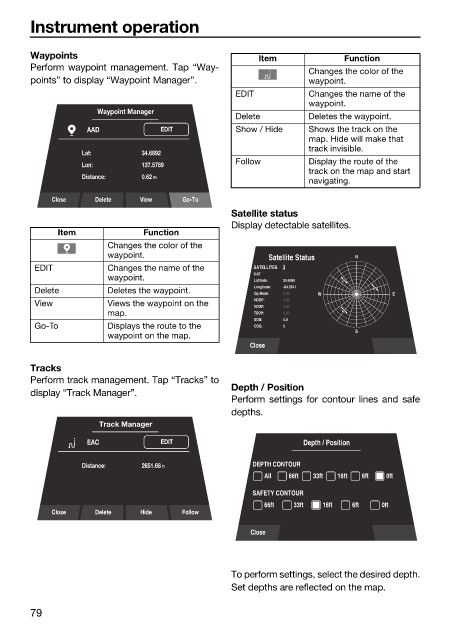Page 88 - LIT-18626-14-67
P. 88
SportsBoat_F7G10.book Page 79 Wednesday, June 14, 2023 9:23 AM
Instrument operation
Waypoints Item Function
Perform waypoint management. Tap “Way- Changes the color of the
points” to display “Waypoint Manager”. waypoint.
EDIT Changes the name of the
waypoint.
Waypoint Manager
Delete Deletes the waypoint.
AAD EDIT Show / Hide Shows the track on the
map. Hide will make that
track invisible.
Lat: 34.6892
Follow Display the route of the
Lon: 137.5789
track on the map and start
Distance: 0.62 Ft.
navigating.
Close Delete View Go-To
Satellite status
Display detectable satellites.
Item Function
Changes the color of the
waypoint. Satellite Status N
EDIT Changes the name of the SATELLITES 3
9:47
waypoint. Latitude: 35.6060
Delete Deletes the waypoint. Longitude: -84.2541 W E
0.00
Op Mode:
View Views the waypoint on the HDOP: 0.00
VDOP: 0.00
map. TDOP: 0.00
SOG: 0.0
Go-To Displays the route to the COG: 0
S
waypoint on the map.
Close
Tracks
Perform track management. Tap “Tracks” to
Depth / Position
display “Track Manager”.
Perform settings for contour lines and safe
depths.
Track Manager
EAC EDIT Depth / Position
Distance: 2651.68 ft DEPTH CONTOUR
All 66ft 33ft 16ft 6ft 0ft
SAFETY CONTOUR
66ft 33ft 16ft 6ft 0ft
Close Delete Hide Follow
Close
To perform settings, select the desired depth.
Set depths are reflected on the map.
79