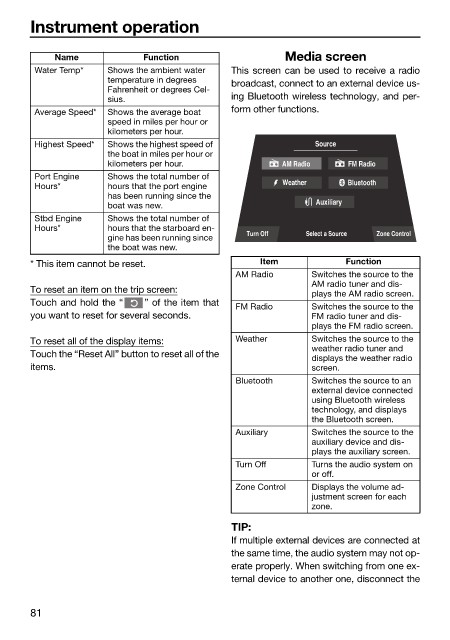Page 90 - LIT-18626-14-67
P. 90
SportsBoat_F7G10.book Page 81 Wednesday, June 14, 2023 9:23 AM
Instrument operation
Name Function Media screen
Water Temp* Shows the ambient water This screen can be used to receive a radio
temperature in degrees broadcast, connect to an external device us-
Fahrenheit or degrees Cel-
sius. ing Bluetooth wireless technology, and per-
Average Speed* Shows the average boat form other functions.
speed in miles per hour or
kilometers per hour.
Highest Speed* Shows the highest speed of Source
the boat in miles per hour or
kilometers per hour. AM Radio FM Radio
Port Engine Shows the total number of
Hours* hours that the port engine Weather Bluetooth
has been running since the
boat was new. Auxiliary
Stbd Engine Shows the total number of
Hours* hours that the starboard en-
gine has been running since Turn Off Select a Source Zone Control
the boat was new.
* This item cannot be reset. Item Function
AM Radio Switches the source to the
AM radio tuner and dis-
To reset an item on the trip screen: plays the AM radio screen.
Touch and hold the “ ” of the item that FM Radio Switches the source to the
you want to reset for several seconds. FM radio tuner and dis-
plays the FM radio screen.
To reset all of the display items: Weather Switches the source to the
weather radio tuner and
Touch the “Reset All” button to reset all of the displays the weather radio
items. screen.
Bluetooth Switches the source to an
external device connected
using Bluetooth wireless
technology, and displays
the Bluetooth screen.
Auxiliary Switches the source to the
auxiliary device and dis-
plays the auxiliary screen.
Turn Off Turns the audio system on
or off.
Zone Control Displays the volume ad-
justment screen for each
zone.
TIP:
If multiple external devices are connected at
the same time, the audio system may not op-
erate properly. When switching from one ex-
ternal device to another one, disconnect the
81