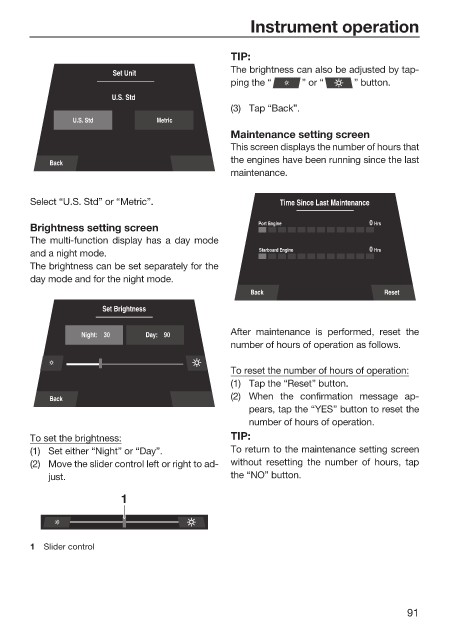Page 99 - LIT-18626-12-95
P. 99
Instrument operation
TIP:
The brightness can also be adjusted by tap-
Set Unit
ping the “ ” or “ ” button.
U.S. Std
(3) Tap “Back”.
U.S. Std Metric
Maintenance setting screen
This screen displays the number of hours that
the engines have been running since the last
Back
maintenance.
Select “U.S. Std” or “Metric”. Time Since Last Maintenance
Brightness setting screen Port Engine 0 Hrs
The multi-function display has a day mode
and a night mode. Starboard Engine 0 Hrs
The brightness can be set separately for the
day mode and for the night mode.
Back Reset
Set Brightness
Night: 30 Day: 90 After maintenance is performed, reset the
number of hours of operation as follows.
To reset the number of hours of operation:
(1) Tap the “Reset” button.
Back (2) When the confirmation message ap-
pears, tap the “YES” button to reset the
number of hours of operation.
To set the brightness: TIP:
(1) Set either “Night” or “Day”. To return to the maintenance setting screen
(2) Move the slider control left or right to ad- without resetting the number of hours, tap
just. the “NO” button.
1
1 Slider control
91