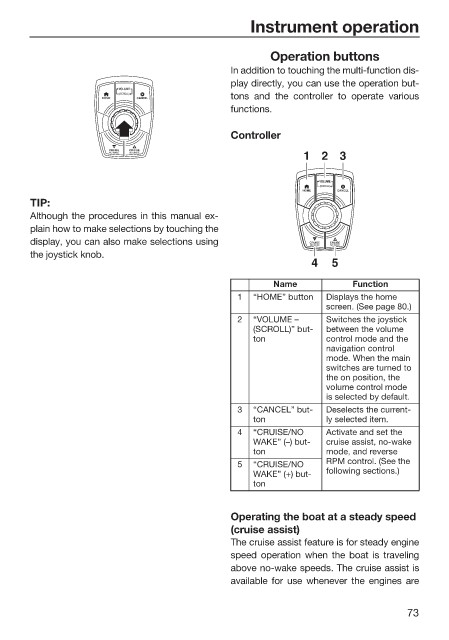Page 81 - LIT-18626-12-95
P. 81
Instrument operation
Operation buttons
In addition to touching the multi-function dis-
play directly, you can use the operation but-
VOLUME
(SCROLL)
HOME CANCEL tons and the controller to operate various
functions.
Controller
CRUISE CRUISE
NO WAKE NO WAKE
1 2 3
VOLUME
(SCROLL)
HOME CANCEL
TIP:
Although the procedures in this manual ex-
plain how to make selections by touching the
display, you can also make selections using CRUISE CRUISE
NO WAKE
NO WAKE
the joystick knob.
4 5
Name Function
1 “HOME” button Displays the home
screen. (See page 80.)
2 “VOLUME – Switches the joystick
(SCROLL)” but- between the volume
ton control mode and the
navigation control
mode. When the main
switches are turned to
the on position, the
volume control mode
is selected by default.
3 “CANCEL” but- Deselects the current-
ton ly selected item.
4 “CRUISE/NO Activate and set the
WAKE” (–) but- cruise assist, no-wake
ton mode, and reverse
5 “CRUISE/NO RPM control. (See the
WAKE” (+) but- following sections.)
ton
Operating the boat at a steady speed
(cruise assist)
The cruise assist feature is for steady engine
speed operation when the boat is traveling
above no-wake speeds. The cruise assist is
available for use whenever the engines are
73