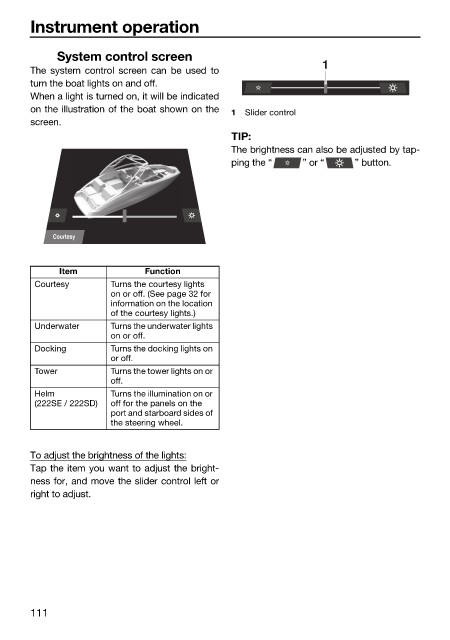Page 120 - LIT-18626-14-67
P. 120
SportsBoat_F7G10.book Page 111 Wednesday, June 14, 2023 9:23 AM
Instrument operation
System control screen
The system control screen can be used to 1
turn the boat lights on and off.
When a light is turned on, it will be indicated
on the illustration of the boat shown on the 1 Slider control
screen.
TIP:
The brightness can also be adjusted by tap-
ping the “ ” or “ ” button.
Courtesy
Item Function
Courtesy Turns the courtesy lights
on or off. (See page 32 for
information on the location
of the courtesy lights.)
Underwater Turns the underwater lights
on or off.
Docking Turns the docking lights on
or off.
Tower Turns the tower lights on or
off.
Helm Turns the illumination on or
(222SE / 222SD) off for the panels on the
port and starboard sides of
the steering wheel.
To adjust the brightness of the lights:
Tap the item you want to adjust the bright-
ness for, and move the slider control left or
right to adjust.
111