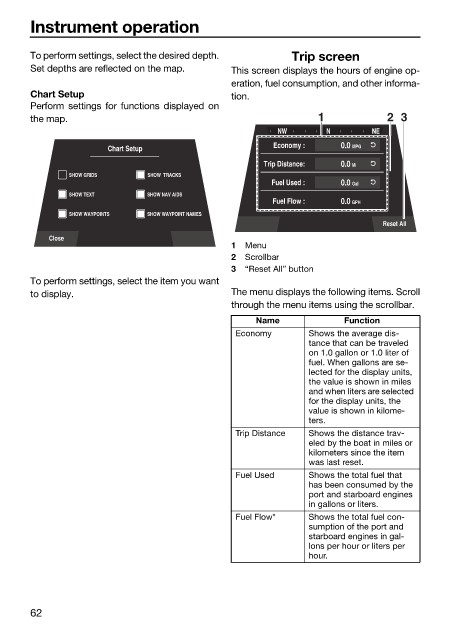Page 70 - LIT-18626-14-66
P. 70
SportsBoat_F5K13.book Page 62 Tuesday, June 13, 2023 5:43 PM
Instrument operation
To perform settings, select the desired depth. Trip screen
Set depths are reflected on the map. This screen displays the hours of engine op-
eration, fuel consumption, and other informa-
Chart Setup tion.
Perform settings for functions displayed on
the map. 1 2 3
NW N NE
Economy :
Chart Setup 0.0 MPG
Trip Distance: 0.0 Mi
SHOW GRIDS SHOW TRACKS
Fuel Used : 0.0 Gal
SHOW TEXT SHOW NAV AIDS
Fuel Flow : 0.0 GPH
SHOW WAYPOINTS SHOW WAYPOINT NAMES
Reset All
Close
1 Menu
2 Scrollbar
3 “Reset All” button
To perform settings, select the item you want
to display. The menu displays the following items. Scroll
through the menu items using the scrollbar.
Name Function
Economy Shows the average dis-
tance that can be traveled
on 1.0 gallon or 1.0 liter of
fuel. When gallons are se-
lected for the display units,
the value is shown in miles
and when liters are selected
for the display units, the
value is shown in kilome-
ters.
Trip Distance Shows the distance trav-
eled by the boat in miles or
kilometers since the item
was last reset.
Fuel Used Shows the total fuel that
has been consumed by the
port and starboard engines
in gallons or liters.
Fuel Flow* Shows the total fuel con-
sumption of the port and
starboard engines in gal-
lons per hour or liters per
hour.
62