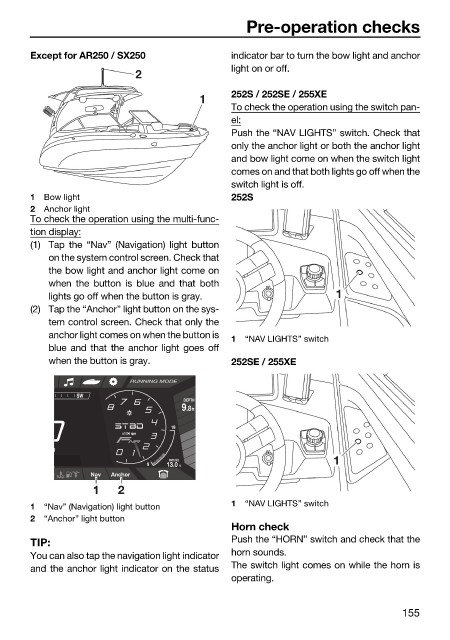Page 163 - LIT-18626-14-66
P. 163
SportsBoat_F5K13.book Page 155 Tuesday, June 13, 2023 5:43 PM
Pre-operation checks
Except for AR250 / SX250 indicator bar to turn the bow light and anchor
light on or off.
2
252S / 252SE / 255XE
1
To check the operation using the switch pan-
el:
Push the “NAV LIGHTS” switch. Check that
only the anchor light or both the anchor light
and bow light come on when the switch light
comes on and that both lights go off when the
switch light is off.
1 Bow light 252S
2 Anchor light
To check the operation using the multi-func-
tion display:
(1) Tap the “Nav” (Navigation) light button
on the system control screen. Check that
the bow light and anchor light come on
when the button is blue and that both
lights go off when the button is gray. 1
(2) Tap the “Anchor” light button on the sys-
tem control screen. Check that only the
anchor light comes on when the button is 1 “NAV LIGHTS” switch
blue and that the anchor light goes off
when the button is gray. 252SE / 255XE
RUNNING MODE
SW
DEPTH
.8 9 ft
19
x1000 rpm
H
HOUSE 1
9 13.0 V
Nav Anchor
1 2
1 “NAV LIGHTS” switch
1 “Nav” (Navigation) light button
2 “Anchor” light button
Horn check
TIP: Push the “HORN” switch and check that the
You can also tap the navigation light indicator horn sounds.
and the anchor light indicator on the status The switch light comes on while the horn is
operating.
155