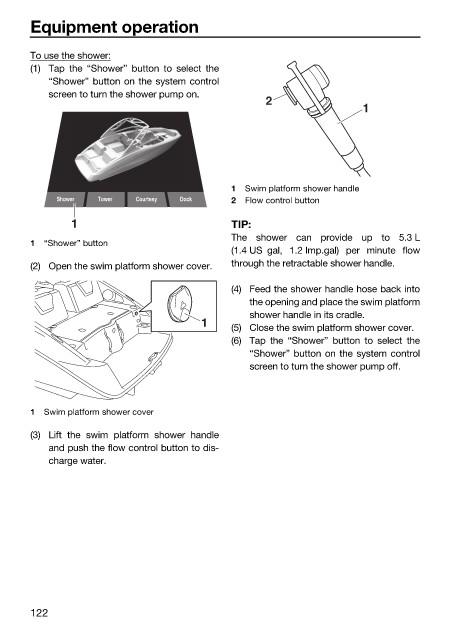Page 130 - LIT-18626-14-66
P. 130
SportsBoat_F5K13.book Page 122 Tuesday, June 13, 2023 5:43 PM
Equipment operation
To use the shower:
(1) Tap the “Shower” button to select the
“Shower” button on the system control
screen to turn the shower pump on.
2
1
1 Swim platform shower handle
Shower Tower Courtesy Dock 2 Flow control button
1 TIP:
The shower can provide up to 5.3 L
1 “Shower” button
(1.4 US gal, 1.2 Imp.gal) per minute flow
(2) Open the swim platform shower cover. through the retractable shower handle.
(4) Feed the shower handle hose back into
the opening and place the swim platform
shower handle in its cradle.
1
(5) Close the swim platform shower cover.
(6) Tap the “Shower” button to select the
“Shower” button on the system control
screen to turn the shower pump off.
1 Swim platform shower cover
(3) Lift the swim platform shower handle
and push the flow control button to dis-
charge water.
122