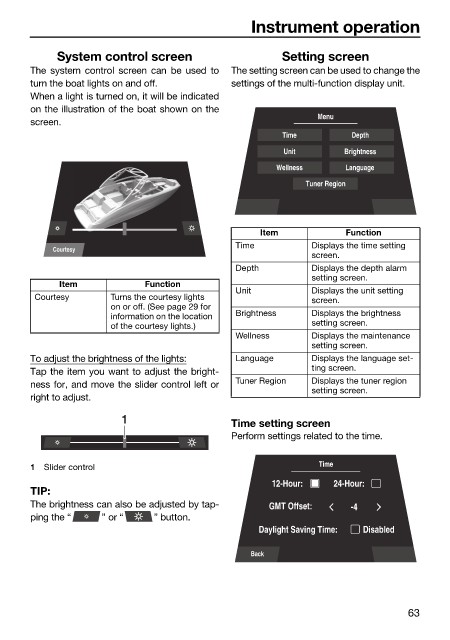Page 71 - LIT-18626-13-47
P. 71
SportsBoat_F4Y11.book Page 63 Wednesday, May 19, 2021 11:34 AM
Instrument operation
System control screen Setting screen
The system control screen can be used to The setting screen can be used to change the
turn the boat lights on and off. settings of the multi-function display unit.
When a light is turned on, it will be indicated
on the illustration of the boat shown on the
Menu
screen.
Time Depth
Unit Brightness
Wellness Language
Tuner Region
Item Function
Time Displays the time setting
Courtesy
screen.
Depth Displays the depth alarm
setting screen.
Item Function
Unit Displays the unit setting
Courtesy Turns the courtesy lights screen.
on or off. (See page 29 for
information on the location Brightness Displays the brightness
of the courtesy lights.) setting screen.
Wellness Displays the maintenance
setting screen.
To adjust the brightness of the lights: Language Displays the language set-
Tap the item you want to adjust the bright- ting screen.
ness for, and move the slider control left or Tuner Region Displays the tuner region
setting screen.
right to adjust.
1 Time setting screen
Perform settings related to the time.
Time
1 Slider control
12-Hour: 24-Hour:
TIP:
The brightness can also be adjusted by tap- GMT Offset: -4
ping the “ ” or “ ” button.
Daylight Saving Time: Disabled
Back
63