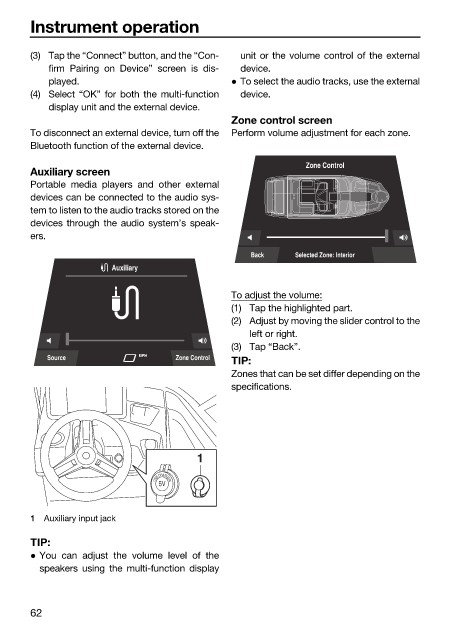Page 70 - LIT-18626-13-47
P. 70
SportsBoat_F4Y11.book Page 62 Wednesday, May 19, 2021 11:34 AM
Instrument operation
(3) Tap the “Connect” button, and the “Con- unit or the volume control of the external
firm Pairing on Device” screen is dis- device.
played. To select the audio tracks, use the external
(4) Select “OK” for both the multi-function device.
display unit and the external device.
Zone control screen
To disconnect an external device, turn off the Perform volume adjustment for each zone.
Bluetooth function of the external device.
Zone Control
Auxiliary screen
Portable media players and other external
devices can be connected to the audio sys-
tem to listen to the audio tracks stored on the
devices through the audio system’s speak-
ers.
Back Selected Zone: Interior
Auxiliary
To adjust the volume:
(1) Tap the highlighted part.
(2) Adjust by moving the slider control to the
left or right.
(3) Tap “Back”.
MPH
Source Zone Control
TIP:
Zones that can be set differ depending on the
specifications.
1
1 Auxiliary input jack
TIP:
You can adjust the volume level of the
speakers using the multi-function display
62