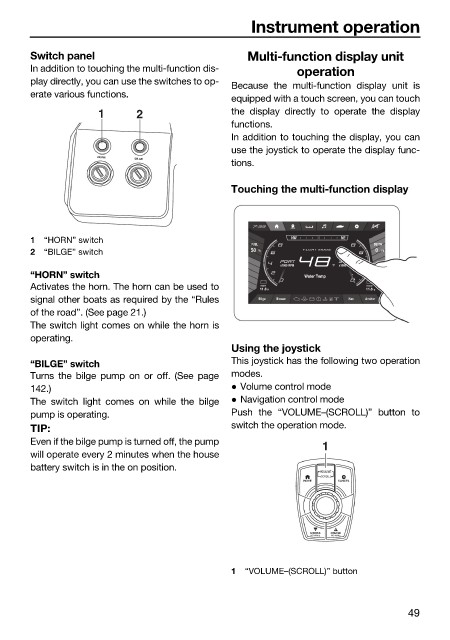Page 57 - LIT-18626-14-66
P. 57
SportsBoat_F5K13.book Page 49 Tuesday, June 13, 2023 5:43 PM
Instrument operation
Switch panel Multi-function display unit
In addition to touching the multi-function dis- operation
play directly, you can use the switches to op-
Because the multi-function display unit is
erate various functions.
equipped with a touch screen, you can touch
1 2 the display directly to operate the display
functions.
In addition to touching the display, you can
use the joystick to operate the display func-
HORN
BILGE
tions.
Touching the multi-function display
1 “HORN” switch NW N NE
FUEL DEPTH
2 “BILGE” switch 50 % FLOAT MODE 0 Ft
°F
“HORN” switch Water Temp
Activates the horn. The horn can be used to START V HOUSE V
11.8
11.8
signal other boats as required by the “Rules Bilge Blower Nav Anchor
of the road”. (See page 21.)
The switch light comes on while the horn is
operating.
Using the joystick
“BILGE” switch This joystick has the following two operation
Turns the bilge pump on or off. (See page modes.
142.) Volume control mode
The switch light comes on while the bilge Navigation control mode
pump is operating. Push the “VOLUME–(SCROLL)” button to
TIP: switch the operation mode.
Even if the bilge pump is turned off, the pump
1
will operate every 2 minutes when the house
battery switch is in the on position.
VOLUME
(SCROLL)
HOME CANCEL
CRUISE CRUISE
NO WAKE NO WAKE
1 “VOLUME–(SCROLL)” button
49